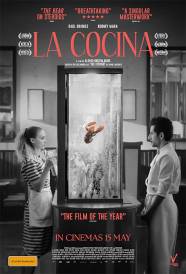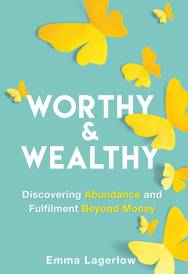Stay Connected During COVID-19

Professor of computer science and award-winning educator, Richard Buckland, shares his tips for helping less tech-savvy relatives adapt to socialising online – with as little tension as possible.
Teaching family how to navigate the online world is hard at the best of times, let alone during a pandemic. First, there's the extra stress of COVID-19: the world is changing quickly, anxiety levels are high, and there's no sign the situation will ease soon.
Then, with bricks-and-mortar shops shutting down, there's extra pressure for people unfamiliar with technology to adapt to the online world – and fast.
To make this situation even more challenging, physical distancing means people need to learn these computer skills from afar, leaving room for all sorts of technical and miscommunication problems.
Yet despite the tense circumstances, there are steps we can take to help others feel better during the switch.
"Emotional management – both the teacher's and the student's – is the most important thing when teaching a new skill," says Richard Buckland, Professor in computer engineering and education researcher at UNSW Sydney.
"Everything else piggybacks on that. If you don't get the first bit right – if the emotions are wrong – it will be a barrier to the whole learning experience."
Prof Buckland has won more than a dozen awards for excellence in teaching over the past two decades, including the Australian ICT Educator of the Year and the Australasian Engineering Educator of the Year.
He shares his top tips for getting the emotions right when teaching in these complicated times.
1. Find the motivation
Before you start to teach someone a new skill, Prof Buckland suggests making sure that they have a good reason to learn.
"If they don't seem that eager, give them a tangible reason to be," he says. "The motivation needs to be something positive – something they can get excited about.
"It's best if you can plant this in a casual way. For example, if I were teaching my parents how to use video chat, I might say, 'The kids really want us to have a video dinner together on Friday night – let's get all that set up, what do you think?'"
By focusing on the positive outcome, it's more likely they'll be in a better mindset about learning – and excited to get started.
2. Get help from others
Ask yourself whether you're the right person to be teaching them, or the right person to be teaching that part.
"Don't think you have to teach them the whole thing by yourself," Prof Buckland says.
"Other people – even those you don't expect – can be great at explaining things. For example, they might have a friend who already uses the platform."
Depending on the specific skill you're teaching, it can also be helpful if you get someone two generations apart to explain it.
"If there are kids around, I often ask them to help explain things. Kids have a different way of looking at the world – there are some things they can explain so much better than adults.
"They also tend to have a different dynamic with whoever it is you're teaching, which may be helpful to the situation."
3. Practise first
While practising a lesson before giving it might seem like a step you can skip, Prof Buckland says it's a necessity.
"Don't just think, 'I know this, I've got this.' You're looking at it through familiar eyes and might be missing something. Go through it again step-by-step, as though you were a new user."
You could practise on your own, by showing someone else in your household, or even by recording yourself. "Pay attention to how you sound when you explain something. Is your tone light and friendly, or a little patronising? We can sometimes slip into this while explaining something, even when we don't mean to."
4. Make it fun
Above all else, learning should be a happy experience for whoever you're teaching.
"If it's not a good experience, it doesn't matter how great a teacher you are – because they won't want to learn anymore," Prof Buckland says.
"Laugh, smile a lot. Be happy and cheerful. Make sure that teaching isn't the only thing that happens on the phone call – it should be a fun call otherwise."
Try to be in a good mood before your call – pick a time when no one is feeling hungry or tired.
If all else fails and the lesson drifts into not being fun, then take a break.
"Don't try to push it. Take it easy and try again later."
5. Take setbacks in your stride
There will always be problems during a live presentation – this is just part of the gig, says Prof Buckland. The key is to make sure you're unflustered when it happens.
"React to problems in a way that doesn't let the situation become emotional," he says.
"Keep your cool – don't sound stressed or frustrated. Assure them that it's always a bit fiddly but it will work."
It can help to do any troubleshooting using a device that they feel comfortable with.
For example, if they are learning something on their computer, ask them to keep their mobile phone by their side. If something goes wrong, they can take a photo of what's happening on their screen and text it to you. Not only can this help minimise misunderstandings, but it can also help improve their sense of control in the situation.
"If troubleshooting gets a bit out of hand, laugh it off and try again later.
"You could say something like, 'Well, it's not my day today! Let's try again tomorrow.' Don't let the situation get stressful."
6. Finish the lesson on a high
The trick to crafting a great lesson is to keep it short, sharp, and finish on a high – with them being able to do something they couldn't before.
Decide what you want this high point to be and plan your whole lesson around reaching it.
"Take them directly to that high point," Prof Buckland recommends. "Don't go into special setups or any other diversions. These details can be done later, when everything is working."
Importantly, don't teach anything new after the high point – save it for the next lesson.
"Rejoice with them. Stop and say, 'That's fantastic, well done!', and do a little celebrating.
"They will feel good after this, and eager to learn more next time.
Photo by Marjan Grabowski on Unsplash
MORE