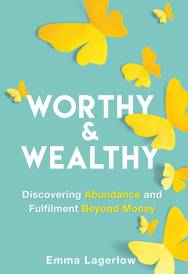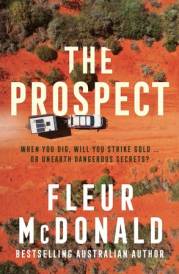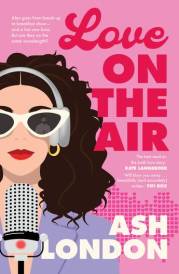Tips To Declutter Your Digital Life For The New Year

Whatever New Year's resolutions we choose to make, more often than not, getting ourselves organised sits at the top of our lists. This means clearing out the clutter to help us function more efficiently, whether at work or at home.
Although many of us have adopted the annual declutter, we often neglect one place, in particular, that being our computer desktops.
Western Digital shares its top tips for Aussies looking to de-stress and declutter their desktops ahead of the New Year:
Find a home for photos – Photos are precious artefacts. First, identify where all your pictures might be – for example, in your Downloads folder, on Facebook or on your smartphone. Next, create a master collection of photos. A helpful tip to ensure you don't lose your pictures is to save them down onto an external storage device. The WD My Passport SSD comes with plenty of space (up to 2TB), is blazing fast and super easy to use.
Get creative with folders – Leaving random files on your desktop not only makes it challenging to locate what you need when you need it, but it can also compromise the speed of your computer. Try embracing a folder system, but make it fun! Using a naming convention can be a great way to label documents so they are easy to find. For example, if you're working on a school project you can use the following naming convention: PROJECT-Science-ChemistryReport-11/12/2018. Colour coding is also a great way to sort files, while also making them aesthetically pleasing!
Don't be a hoarder – Just like your home, your computer needs to be cleaned up and the garbage needs to be thrown out. Keep only the documents that you currently need, delete any irrelevant files and archive confidential documents or images by saving them down to an external drive like the WD My Passport SSD. If you're feeling creative, you can even label the drives and store them neatly on a shelf like a mini data library!
Backup efficiently – Setting up a backup system is crucial. Better yet, it's a system you've taken the time to automate so that in the event of a computer crash or data loss, your most valuable documents will still be safe. The WD My Cloud Home storage device plugs directly into your Wi-Fi router at home so you can easily save, organise and control all your digital content in one central place and wirelessly access it all from anywhere. It even keeps all your favourite folders in continuous sync with the device!
MORE