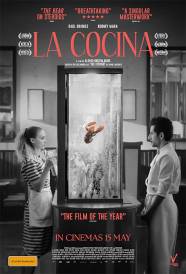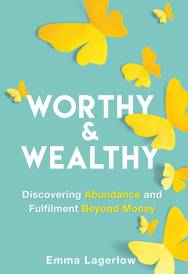Cyber Bullying Is Not Acceptable
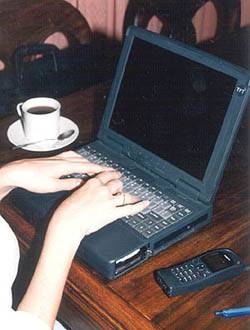
Cyber Bullying Is Not Acceptable
A survey conducted by Girl Guides Australia revealed that more than two-thirds of girls under 10 had experienced bullying, highlights just how vigilant parents need to be in protecting their young daughters, and presumably their sons too, from cyber bullying.Lloyd Borrett, Security Evangelist for AVG (AU/NZ) Pty Ltd, says: "The use of social media is exploding, with even early primary school kids setting up accounts. As parents, you can't always be looking over their shoulders to stop e-mail, chat and social network messages from pranksters and bullies who can be active 24/7. But you can help your kids be safe and savvy online."
Even if you have a pact with your children - that they can set up Facebook, Twitter, e-mail and chat accounts and use the Internet so long as you have access to what they are doing - you don't necessarily know what they are doing at school or when visiting their friends.
Borrett says that 'status-jacking' is a growing trend, particularly among students, who find that friends, bullies and sometimes cyber criminals, have 'hijacked' their social network profile by logging onto their accounts and posting embarrassing updates for them.
Basic Steps When Responding to Cyber Bullying
As simple first steps in response to cyber bullying, give your kids the following advice:Don't answer any bullying text or post - by not responding they've got nothing new to 'play' with. Let them get bored and stop.
Block those 'friends' who are involved - the impact on your kids will be less if they can't see the harmful messages and images.
Save any messages and images as proof of the bullying - then if action needs to be taken against the offenders, the evidence is available.
Report cyber bullying - ask them to tell someone they can trust (parents, older siblings or teachers, for example). If it's happening at school, or involves kids at their school, encourage them to report it to a teacher. The school should have policies in place for handling all kinds of bullying.
They don't have to take it - reassure them that you love and support them and that you will help them.
Helping Your Kids Stay Safe Online
"It's important that you communicate often with your kids about their online life," says Borrett. "Then you can help them to better leverage this magnificent resource, while doing so safely."
In your conversations with your children get them to think about 'walking in someone else's shoes': how would you feel if this was happening to you. Help them understand how important it is not to forward messages or pictures that they wouldn't lik e to find on their wall. Get them to talk about what they're doing online, the good, the funny and the strange so that if the bad happens, it's easier for them to bring it up.
It is also critical that they learn to think before they post. Don't respond to angry messages from anyone, or send a message when angry. What goes online, stays online, possibly forever. Even if they delete it, others won't - whatever is put online may be forwarded and published on social networks, Google and other search engine results. Think about who may read a post or see a photo. Posting online about personal matters can also lead to friendship problems or bullying.
Let your children know that 'stranger danger' applies to people online, just as it does in 'real life'. Let them know that they shouldn't accept messages from or exchange pictures with an online 'friend' or arrange to meet people they don&rsq uo;t know. They shouldn't give out private or sensitive information such as passwords, their name, e-mail addresses, home address, phone number, school name or family or friends' names online. But above all else, let them know that when something doesn't seem right, it probably isn't. Encourage them to trust their instinct.
Install Family Safety Software On Your Computers
Putting in place appropriate parental control measures is an important step in protecting your children from cyber bullying and blocking hateful content. Most parental control software falls into one of three categories and sometimes contains features of all the following:
Content Filtering - These features prevent your kids from viewing or accessing content which is deemed inappropriate.
Usage features - These help you restrict the amount of time your kids are online.
Monitoring - This can involve th e tracking of your kid's online activity such as where they go, what they search for, instant message conversations, who is talking to your kids online, etc.
You should also look into what parental control features you may already have, but may not be using. There are a number of features built into video game systems, your TVs, mobile devices, internet browsers, and even certain computer operating systems. Be sure to include these in your research.
Online Safety Resources for Parents, Teachers and Young People
The Australian Communications and Media Authority's (ACMA) Cybersmart program www.CyberSmart.gov.au provides teachers and families about a range of online safety issues. The Cybersafety Contact Centre provides practical information and helpful advice about and reporting of cybersafety matters.
AVG (AU/NZ) has a comprehensive range of security tips on its web site at www.avg.com.au/resources/security-tips. For video tips from AVG (AU/NZ), see www.youtube.com/user/avgaunz
Based in Melbourne, AVG (AU/NZ) Pty Ltd distributes the AVG range of Anti-Virus and Internet Security products in Australia, New Zealand and the South Pacific. AVG software solutions provide complete real-time protection against the malware, viruses, spam, spyware, adware, worms, Trojans, phishing and exploits used by cyber-criminals, hackers, scammers and identity thieves. AVG protects everything important and personal inside computers - documents, account details and passwords, music, photos and more - all while allowing users to work, bank, shop and play games online in safety.
AVG provides outstanding technical solutions and exceptional value for consumers, small to medium business and enterprise clients. AVG delivers always-on, always up-to-date protection across desktop, and notebook PCs, plus file and e-mail servers in the home and at work in SMBs, corporations, government agencies and educational institutions.
www.avg.com.au
MORE