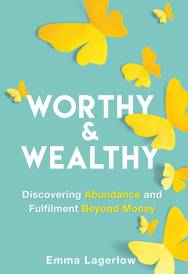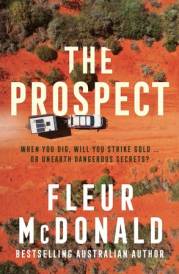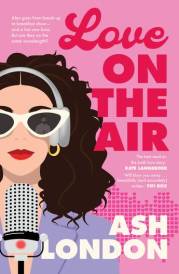Cyber Bullying a Parents Defence

*What is it? What can I do?*
Computers and the Internet are now a central part of our lives with email, digital cameras, downloading music, shopping online and online games. But we still need to be careful and be aware of the dangers when online, here is the parents defence against Cyber Bullies.
Cyber bullying is a nasty phenomenon, which is increasing in Australia. It is defined as an act where one uses electronic communication to harm others. It is a new high tech version of the standard schoolyard bullying, however you can't exactly walk away. It's a lot more severe than the regular passing notes behind the teachers back. Cyber bullying is completed either online or through mobile phones. Cyber bullies can use text messages, phone calls, email, chat rooms, discussion boards, newsgroups, game web boards, instant messaging, social networking sites or blogs and web pages to harass and embarrass others. Bullying can be; spreading false rumours, telling upsetting stories or posting awkward images and sending offensive messages, of which some could be of a sexual, stalking or threating nature.
Cyber bullying can spread to a bigger population a lot quicker than regular bullying. An embarrassing story or photograph can be crafted and sent on to numerous peers immediately. The bully feels protect by the anonymity of the Internet, which results in the behaviour being extremely cruel.
Donna Cross from Edith Cowan University, Western Australia, says the bad thing about cyber bullying is that they don't know what effects it will have, as the victim gets older. "The phenomenon (of cyber bullying) hasn't been around long enough. We have longitudinal data, but we've only been tracking children now for three years. We still don't know what's going to happen to them in the longer term. What we do know is that there are features of cyber-bullying, that make it much more harmful to children's mental health, their social health and, in turn, their physical health."
Marian Merritt* *from Symantec Internet Safety Advocate says "the level of knowledge between what kids are doing online and what parents see and know that their kids are doing online, there's a huge gap. And parents use that gap almost as an excuse for not getting more fully engaged."
Marian explains that cyber bullying "isn't a technology issue, it's a parenting issue." If your child is a victim of cyber bullying there is a good chance they won't share this with you. If your child becomes upset after using technology, is withdrawing from friends and activities and being unusually upset, gently probe them in discussion.
If you find out your child is a victim save the evidence of the bullying, identify the bully and file a complaint with the Internet or phone provider. If asking the bully to stop doesn't work, confide in their parents and their school. If the threats are extremely serious, violent or sexual it is important to contact the police.
If your child is the bully, it is important to speak to them immediately. Make sure they understand the rules of good behaviour especially in conjunction with the Internet or mobile phones. If you feel that your child may be the bully take a look at their mobile phone or Internet history. They may feel like this is an invasion of their privacy but calmly remind them that they are your responsibility. If the problem prevails suspend your child's mobile phone privileges or computer.
Robyn Treyvaud, an educational consultant, explains that teenagers "would prefer to deal with what they're dealing with and use their peers to help them because they're not prepared to be disconnected or not have access." That's one of the main reasons why victims don't speak up and why the silent bystanders remain silent.
Parents want to be educated on how to protect their kids especially because the Symantec survey shows 21% of children have reported having an experience with inappropriate material via the Internet that made them feel uncomfortable. The survey also shows 23% of children have had an encounter with a stranger on the Internet, including 7% of children who reported having met someone in the real world from the Internet.
It's not too hard to protect your kids from nasty places; it's easy to be safe on the Internet. 20% of children wish their parents were more interested in using the Internet. So try placing your PC in a relatively public area, such as the kitchen, family room or living room. It's easier for them to ask for help and for you to provide it. Also it is easier for you to keep a caring eye on them.
Robyn says, "now teenagers even know that if they go, leave the front door, they have to tell mum and dad where they're going and what time they're going to be home. Mum and Dad want to know who is going to be there. And it's really no different on the Internet. In fact, there probably are more concerns for parents because of the huge numbers of potential strangers who may do something to upset their child."
One in five children worldwide have admitted they are doing things on the Internet that their parents wouldn't approve of. It's the parent's job to attack this and ensure that they are playing by the family rules while online. Inform your family that you won't punish them if they explain to you their online habits; many kids live in fear that the computer and Internet connection will be taken off them, as Mum and Dad just don't understand. If their phone or computer is removed from them they feel isolated and ostracised because they can't actually engage with the peer group about what happened last night
Although cyber bullying from girls is rising at an alarming rate it seems that 43% of boys have downloaded files they didn't want their parents to know about. Which poses the problem of kids not knowing the boundaries of acceptable behaviour online.
Marian Merritt* *knows that "what parents worry the most about when it comes to the Internet is actually an obscurest, which is the online predator issue." To help parents Marian has developed the site www. norton.com/familyresource the idea is to help parents navigate the various online risks that they don't understand themselves. Any questions you have can be emailed and the answers are posted onto the website for others to learn from.
71% of parents believe their children use the Internet mostly for research, where as only 23% of children say they research online. The Internet has grown and offers a whole new world of research, accessibility, communication local and abroad. Be alert for secretive behaviour it is essential to speak with your child if every time you come into the room they minimise the screen, or it appears blank, so you don't see what they are searching for. If the child types POS when you walk in, that means, "Parent over shoulder".
Try educating your children on being safe while being online, it is important to keep this frequent and sensible. You don't have to be an Internet expert or even know the first thing about it to teach children how to enjoy the Internet safely and speak with them about what they are doing online. Learn about the Internet together. Get them to show you where they go online and what online activities they like to do, offer some of your own suggestions that you think are suitable.
Explain to your family that it's not okay to talk to strangers. Encourage you kids to involve and confide in you when something confuses or disturbs them, while explaining how important it is to NOT give out personal information or upload images of themselves to others. Attempt to monitor your kid's online habits, from instant messaging to online gaming, without being overprotecting, show that you want to protect them but you still trust them. If you can clearly explain your motive for watching over them they will discuss important Internet issues openly.
Don't think that this is a once off talk either; continue talking with your kids about the Internet often. Include Internet speak at the dinner table and surrounding the television. Ensure that you have a detailed talk about what boundaries you have created for the Internet at least once a year.
If you find it difficult to speak with your child try having 'the talk' whilst driving, this way it creates conversation without being a serious one-on-one talk. Donna Cross explains, "Have those discussions at times when you are able to loosen up the discussion much more so than other times. With younger children, at night, in their room with the lights off, in the sense they do not have to see your face and perhaps the parents can conceal their anxiety around this issue as well. Open ended questions." Symantec suggests asking questions like: What are your friends doing online? What are the newest Web sites? Show me your friend's favourite sites? When you're online have you seen anything that made you feel strange?
With older children just create general conversation with questions similar to: Do you really know everybody on your friends list? Do you know anyone who's gone to meet someone they met online?
In regards to cyber bullying ask questions to generate discussion. Questions such as: Are people in your group of friends mean to each other online or using mobile phones? Have they been mean to you? Would you tell me if they were? Sometimes kids take nude or sexy photographs, and they get sent around to other students, has this happened at your school?
Protecting them and informing them of what is okay and what is not is a priority. Educate them to not talk to strangers or answer any questions from strangers. Encourage them to confide in you and show them how to block other uses or log off.
Signs that your child may be a victim could be that they don't want to go to school and they want to be brought home during the day. The level of paranoia can also increase in victimised children. "I go to school now and I hear children laughing and I don't know if they're the ones that sent me the email last night." If their level of paranoia is greater than before, where previously they may have walked into a conversation at school and thought others were laughing about something that was going on in school, and now they think it's about them, they may be a target of cyber bullying. It is so important to speak with your child and try to unravel what they are feeling.
Installing Spam-filtering software such as anti-virus or Internet security software to protect your kids from seeing and receiving offensive unsolicited bulk emails is also a successful idea.
Social networking sites such as Myspace, Facebook, Club Penguin, Twitter and communication programs such as MSN messenger and email are the main sites teenagers visit while online. Marian says that parents need to realise "that you can adjust the settings on all these sites, and parents don't need to overreact, they need to take control and make it safer for their child."
Club Penguin is a site that is perfect for children, it is a very controlled website. Manned by operators 24 hours a day. The site has recently been purchased by Disney. The settings are easy for parents and children and extras like chat can be switched off. Children have been saying to Robyn Treyvaud in schools that Club Penguin "Is a really safe place, because there are people watching us, because if you use a rude word, you're banned for the day." You can be banned for the day regardless of if you ask an intruding question without swearing, questions such as "where do you play after school?" get you banned from the website for 24 hours.
If you find a family member is spending excessive time on the computer and won't come away for meals or family outings try creating a timetable for when the PC is available. This also ensures it can be shared throughout the family. Keep in mind that the Internet is now vital for education and assignments.
Norton from Symantec has come up with 10 Simple and Smart steps for staying smart online.
1. Install a comprehensive Internet security suite to protect you from threats.
2. Make sure you family PC is in visible location, and offer help to your kids.
3. Make regular backups of you personal data.
4. Set clear rules for family use of PC's and enforce them.
5. Exercise caution when sharing your personal information
6. If an online deal sounds too good to be true, remember, it probably is
7. Keep passwords private and change them regularly
8. If you're not confident, hire an expert to help you get things set up properly
9. Emails asking you for passwords, credit details and the like are virtually always hoaxes. Delete them and most importantly don't respond.
10. Don't panic! While your PC may be the site of occasional drama, it shouldn't be a source of constant stress. With a little careful planning and a healthy dose of common sense, you can forget about being harried and concentrate on the benefits of technology.
Australian Communications and Media Authority have developed a program that is suitable for both parents and young people surfing the Internet.
MORE