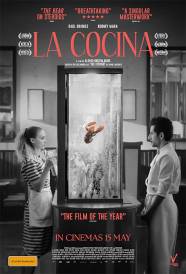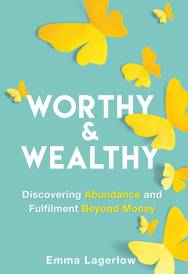Alex Merton-McCann Staying Safe Back at School Interview

Keep Children Protected Across Their Connected Devices and Websites
With the most popular gifts this past Christmas being the likes of tablet, smartphones and drones, cyber criminals have been given so many more opportunities to attack us and our kids. Making sure their new devices are secure might not have been a top priority for parents during the break, but with 'back to school' rapidly approaching, kids will be frequently using these devices on unsecured networks and so the need for them to be protected becomes much more important.
In December, McAfee released a list of the Most Hackable Gifts for Christmas 2017. The top gifts included: laptops, smartphones, tablets, drones, connected toys and digital assistants. Obviously, the thought of a hacker having hacked to one of our children's connected toys is a concerning thought. More so, a hacker having access to your child's private data is terrifying. McAfee has a lot of simple tips and tricks to avoid these situations happening, for example making sure a site starts with https:// as opposed to http:// will go a long way.
 Interview with Alex Merton-McCann, McAfee Cybermum
Interview with Alex Merton-McCann, McAfee Cybermum
Question: At what age is it necessary to educate our children about cyber-safety?
Alex Merton-McCann: As soon as your child is interacting with devices, the cyber safety education should start. Of course, it needs to be age appropriate! Many parents start talking about sun safety and road safety with their children from a very young age – our approach to cyber safety should be no different!
Question: How can parents educate their children about cyber-safety?
Alex Merton-McCann: Educating your kids about cyber-safety should become part of your ongoing family dialogue. Many of us will constantly remind our kids to use their manners, clean their rooms or wash their hands. Positive cyber-behavior should be encouraged in just the same way so it – ideally - becomes automatic. Some of the key cyber-safety messages to share regularly with your kids include: the importance of not sharing private information online, keeping passwords to yourself and not tagging friends in photos without their permission.
Some parents choose to implement an online code of conduct or a digital contract with their kids so everyone understands the rules and expectations. The Modern Parent has a great one to start you off.
But don't forget the importance of being a good role model. Your children will instinctively copy your behavior. So, be respectful in your online interactions, don't overshare online and limit the time you spend on your devices. Your kids are watching!
Question: What types of devices were on the Most Hackable Gifts for Christmas 2017?
Alex Merton-McCann: According to McAfee experts, laptops, smartphones and tablets took out first place for being the Most Hackable gifts for Christmas 2017. However drones, digital assistants and connected toys were also high on the list.
Question: How can we ensure new devices are secure?
Alex Merton-McCann: Malware is the biggest threat to laptops, tablets and smartphones so encouraging your kids to be sceptical and think before they click on a suspicious looking link is important. One of the easiest ways of protecting your devices is by installing comprehensive security software such as McAfee's Total Protection. Not only does this include premium antivirus, identity and privacy protection for all your devices but you get a password manager, safe web browsing tool and a file lock ability!
When it comes to drones, digital assistants and connected toys, ensuring your devices have the latest software is essential. Software bugs and vulnerabilities are one of the easiest ways for a hacker to take control of your device. And be please mindful when connecting to non-secure or public Wi-Fi as this is another way hackers can access your device or steal your private information. Consider investing in a Virtual Private Network (VPN) such as McAfee's Safe Connect to ensure your Wi-Fi connections are totally safe and encrypted.
Question: What online safety education is crucial for kids returning to school to learn?
Alex Merton-McCann: The start of the school year is a great time to take stock and ensure we have all things technology covered for our kids.
As parents, we owe it to our kids to make sure we can prevent some of the dangers associated with a connected life. Whether it's phishing scams, online predators, oversharing, downloading malware, falling for an online scam or worst case, becoming a victim of cyberbullying, teaching our kids how to navigate some of the perils of the online world is essential.
Install Security Software on ALL Devices
Many people invest in security software for their laptops which is great. However, all devices need to be protected. Anything you can download on a laptop, you can on a tablet or a phone. They are no safer than laptops.
Many security software packages will include coverage for a -fleet' of devices. McAfee's Total Protection Software provides premium antivirus, identity and privacy protection for all your PCs, Macs, smartphones and tablets – in one subscription. Easy!
 Know How To Connect Safely on Public Wi-Fi Networks
Know How To Connect Safely on Public Wi-Fi NetworksWhy not consider investing in a Virtual Private Network (VPN)? A VPN provides a secure encrypted connection which means that anything you send or receive is safe. Check out McAfee's VPN, SafeConnect – it provides bank-grade Wi-Fi encryption which means you can relax!
Schedule Regular Data Back-Ups
'Losing' a document is so frustrating! Avoid those late-night homework traumas and ensure your kids regularly schedule data backups for their main devices. You could choose to backup to a hard drive but I think an online backup service is probably easier to use. Whether its Google Drive, Dropbox or OneDrive – find an online provider and set this up BEFORE school projects get underway!
Ensure All Device Software Is Up to Date
Software updates (and reminders) can be super annoying and interrupt the flow of a busy day. But keeping your software up to date is actually one of the best ways of protecting yourself from the latest online threats.
Why not select auto-updates for software on all your devices – including your smartphones? If your software doesn't offer auto-updates, schedule a monthly reminder in your calendar to check for an install available updates.
Interview by Brooke Hunter
MORE