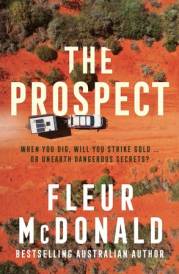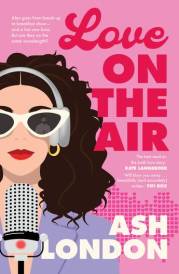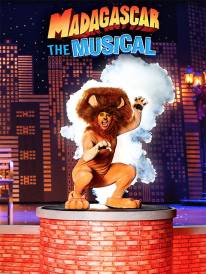Keyboard Shortcuts

MS MEGABYTE - NEED HELP?
Well she's got all the answers!!!
MS MEGABYTE GIVES YOU ALL THOSE TECHIE HINTS & TIPS!
Well a huge virtual hello Femailers! I'm thrilled to be creating these words for you to read, and I hope you get as much fun out of discovering my shortcuts, hints and tips as I do using them every day!!!
If you like what you read, check me out on Channel 9's Today Show every Tuesday morning at 8:40am; and at
Get Mega.com - open all hours.
Keyboard Shortcuts - the ones you should use every day
There are a few shortcuts that you absolutely must use on a day to day basis - they'll make things much easier and you'll thank me, I'm certain!
Here are the top ones:
Outlook
If you are doing something in another folder or the Calendar or Contacts list and you say to yourself 'I've just remembered, I've got to send a quick message to grandma to say happy birthday', you don't actually have to go back to the Inbox to compose the message. Hold down Ctrl + Shift and press M - it will start a new message no matter where you are.
Outlook Express users can press Ctrl+N for a new message (as can Outlook users if they are in the Inbox or any email folder).
To create a new folder in Outlook or Outlook Express, Ctrl + Shift + E.
Microsoft Word
If you need to convert ALL CAPITALS to lower case, select the text, then hold down Shift and press the F3 key along the top of the keyboard. Press it again and you'll get Sentence Case.
Alt + Tab
If you're not using this one yet, this will be the last day you do without it.... try it now - hold down the Alt key and SLOWLY press TAB a few times... see what happens? Windows will cycle through all the programs you have open. When you get to the one you want to work on, let go of the keys and it will jump to the front of the pile.
Viruses
* Do not send virus alerts to your entire address book before you check the validity of the alert. You can do this at the Symantec site, which is listed on my virus page (link below).
* Always keep your anti-virus software up to date. Use the live-update feature that it comes with to make sure you have the latest profiles every few days.
* If you don't have anti-virus software - don't go another week without it!
* Don't open suspicious email attachments, ever!
Well that's about it for now....
Alt + Shift + D'ing out (puts in the Date in Word).....
Mega
Ms Megabyte - visit Get Mega.com
MORE