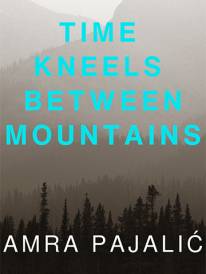A Healthy Desk Life

A Healthy Desk Life
We live in our chairs, our office chairs. We rush to them, we rush around them, we rush from them. We spend the whole day on it- from drinking coffee, to preparing a report to eating lunch to calling a client. That could mean we spend at least six hours a day sitting on the one chair. You spend all this time at your desk, but have you stopped and made it an enjoyable place? A healthy place? A clean place?
Here are have five simple tips that are designed to help you make your work environment for a much calmer, more productive and healthy you:
1. Make seating comfortable and adjustable. Good posture is important to comfort and well-being. You don't have to spend thousands of dollars on a chair; look for something comfortable that allows you to adjust the height, backrest and armrests to suit your body type. An office chair should support the lower back. Feet should reach the floor. If not, a foot rest will help overcome this.
2. Select a good monitor. Purchase a high-quality computer screen. Make sure the text characters on the screen look sharp, are high in contrast (e.g., black on white), and are a comfortable viewing size. Monitors should be placed at a comfortable height that doesn't make users tilt their heads excessively up or down. When seated comfortably,a user's eyes should be in line with the top of the display (about 2-3 inches below the top of the monitor casing).
3. Use ergonomic keyboards and mice. We spend a good part of the day using our hands on a mouse and keyboard. Ergonomic input devices are designed for comfortable posture, reducing repetition and minimising forces. Consider purchasing a mouse or keyboard that have been designed by ergonomists, such as Microsoft products.
4. Properly position keyboards and mice. Place your keyboard and mouse at the same height, about elbow level. Centre keyboards in front of you with mice as close as possible. Your upper arms should fall relaxed at sides.
5. Improve lighting. In the computerised office, workstation lighting should be lower than in traditional industrial workplaces. Desk lamps can supplement lighting for more visually intensive tasks such as reading paper documents.
Julia Nicholls, is the Product Marketing Manager form Microsoft Australia she spoke to us about creating a healthy desk in your office:
How important is it to have a good computer desk and chair?
Julia Nicholls: Absolutely. It is really really important and it is more important today, due to our working hours. We've found from research that we spend at least six hours of the working day sitting at the computer. With so much time spent sitting at the computer it is important that you have it set up so that you are not causing your body more strain than it needs.
How does ergonomic equipment help with causing less strain?
Julia Nicholls: Absolutely. That is one part of it. There is a number of different things you can do to improve your workplace health. Proper keyboard and mice are absolutely going to help, these are designed to cause less strain on your hands and your posture. So when you are working they are the most comfortable solution for you. Keyboards and mice are only one part of the equation. It is important that you have a good seat, that doesn't necessarily mean an expensive seat, but it is having one that you can adjust the height, backrest and armrest- these can support your own body. Also you need to have a monitor, instead of using one that is maybe tiny or doesn't have good contrast make sure that it is a good quality monitor so you are able to see the character clearly and in good contrast, as well as good size. You also need to have the monitor at an adequate height- so you are not looking down or up too much. The top of the monitor needs to be eye level with your eyes.
What is a good layout for your desk?
Julia Nicholls: The most important thing is that you have your mouse, your keyboard and your monitor positioned properly. With you mouse and keyboard you need to them in front of your monitor and have your mouse as close to the keyboard as possible. You have to have the same height with the mouse and the keyboard- don't have the split desks.
Any other desk tips?
Julia Nicholls: With the use of ergonomics in mind the three different types of ergonomic keyboards are: the most familiar keyboards are the straight key layout, they are probably the most popular within Australia- they would cover about 50% of the keyboards. The next step up in level of comfort is something we have created after listening to customers who desire comfort in a keyboard, it is the comfort curve range. If you hold your hands out in front of you, you will notice your hands don't sit straight, holding my hands in a straight keyboard layout is uncomfortable on my wrists over a long period of time. With comfort keyboard it is layed out in a curve to match where your fingertips are positioned. It is quite curved. At the top of the range, this is for the people who are really into a total ergonomic solution. Some people who have more regular strain injuries, that need that extra level of support and that extra comfort in the keyboard. I was only talking to a woman the other day who suffers from carpal tunnel syndrome- she actually needs to set up her desktop with a natural ergonomic range, so she can work. In this case it comes with all the bells and whistles and is ergonomically approved and created by an ergonomist. Our natural range has a number of different features, particularly the keyboard has a six degree gable- what this means is that where the hands are positioned on the keyboard it is raised and your fingers are facing downwards. If you put your hands up again, you'll notice your hands naturally face downwards, the keyboard design caters for that. You don't force your hands or your arms in a unnatural way. The products can be purchased from all leading PC retailers such as Officeworks, Dick Smith, Harvey Norman.
Here are have five simple tips that are designed to help you make your work environment for a much calmer, more productive and healthy you:
1. Make seating comfortable and adjustable. Good posture is important to comfort and well-being. You don't have to spend thousands of dollars on a chair; look for something comfortable that allows you to adjust the height, backrest and armrests to suit your body type. An office chair should support the lower back. Feet should reach the floor. If not, a foot rest will help overcome this.
2. Select a good monitor. Purchase a high-quality computer screen. Make sure the text characters on the screen look sharp, are high in contrast (e.g., black on white), and are a comfortable viewing size. Monitors should be placed at a comfortable height that doesn't make users tilt their heads excessively up or down. When seated comfortably,a user's eyes should be in line with the top of the display (about 2-3 inches below the top of the monitor casing).
3. Use ergonomic keyboards and mice. We spend a good part of the day using our hands on a mouse and keyboard. Ergonomic input devices are designed for comfortable posture, reducing repetition and minimising forces. Consider purchasing a mouse or keyboard that have been designed by ergonomists, such as Microsoft products.
4. Properly position keyboards and mice. Place your keyboard and mouse at the same height, about elbow level. Centre keyboards in front of you with mice as close as possible. Your upper arms should fall relaxed at sides.
5. Improve lighting. In the computerised office, workstation lighting should be lower than in traditional industrial workplaces. Desk lamps can supplement lighting for more visually intensive tasks such as reading paper documents.
Julia Nicholls, is the Product Marketing Manager form Microsoft Australia she spoke to us about creating a healthy desk in your office:
How important is it to have a good computer desk and chair?
Julia Nicholls: Absolutely. It is really really important and it is more important today, due to our working hours. We've found from research that we spend at least six hours of the working day sitting at the computer. With so much time spent sitting at the computer it is important that you have it set up so that you are not causing your body more strain than it needs.
How does ergonomic equipment help with causing less strain?
Julia Nicholls: Absolutely. That is one part of it. There is a number of different things you can do to improve your workplace health. Proper keyboard and mice are absolutely going to help, these are designed to cause less strain on your hands and your posture. So when you are working they are the most comfortable solution for you. Keyboards and mice are only one part of the equation. It is important that you have a good seat, that doesn't necessarily mean an expensive seat, but it is having one that you can adjust the height, backrest and armrest- these can support your own body. Also you need to have a monitor, instead of using one that is maybe tiny or doesn't have good contrast make sure that it is a good quality monitor so you are able to see the character clearly and in good contrast, as well as good size. You also need to have the monitor at an adequate height- so you are not looking down or up too much. The top of the monitor needs to be eye level with your eyes.
What is a good layout for your desk?
Julia Nicholls: The most important thing is that you have your mouse, your keyboard and your monitor positioned properly. With you mouse and keyboard you need to them in front of your monitor and have your mouse as close to the keyboard as possible. You have to have the same height with the mouse and the keyboard- don't have the split desks.
Any other desk tips?
Julia Nicholls: With the use of ergonomics in mind the three different types of ergonomic keyboards are: the most familiar keyboards are the straight key layout, they are probably the most popular within Australia- they would cover about 50% of the keyboards. The next step up in level of comfort is something we have created after listening to customers who desire comfort in a keyboard, it is the comfort curve range. If you hold your hands out in front of you, you will notice your hands don't sit straight, holding my hands in a straight keyboard layout is uncomfortable on my wrists over a long period of time. With comfort keyboard it is layed out in a curve to match where your fingertips are positioned. It is quite curved. At the top of the range, this is for the people who are really into a total ergonomic solution. Some people who have more regular strain injuries, that need that extra level of support and that extra comfort in the keyboard. I was only talking to a woman the other day who suffers from carpal tunnel syndrome- she actually needs to set up her desktop with a natural ergonomic range, so she can work. In this case it comes with all the bells and whistles and is ergonomically approved and created by an ergonomist. Our natural range has a number of different features, particularly the keyboard has a six degree gable- what this means is that where the hands are positioned on the keyboard it is raised and your fingers are facing downwards. If you put your hands up again, you'll notice your hands naturally face downwards, the keyboard design caters for that. You don't force your hands or your arms in a unnatural way. The products can be purchased from all leading PC retailers such as Officeworks, Dick Smith, Harvey Norman.
MORE